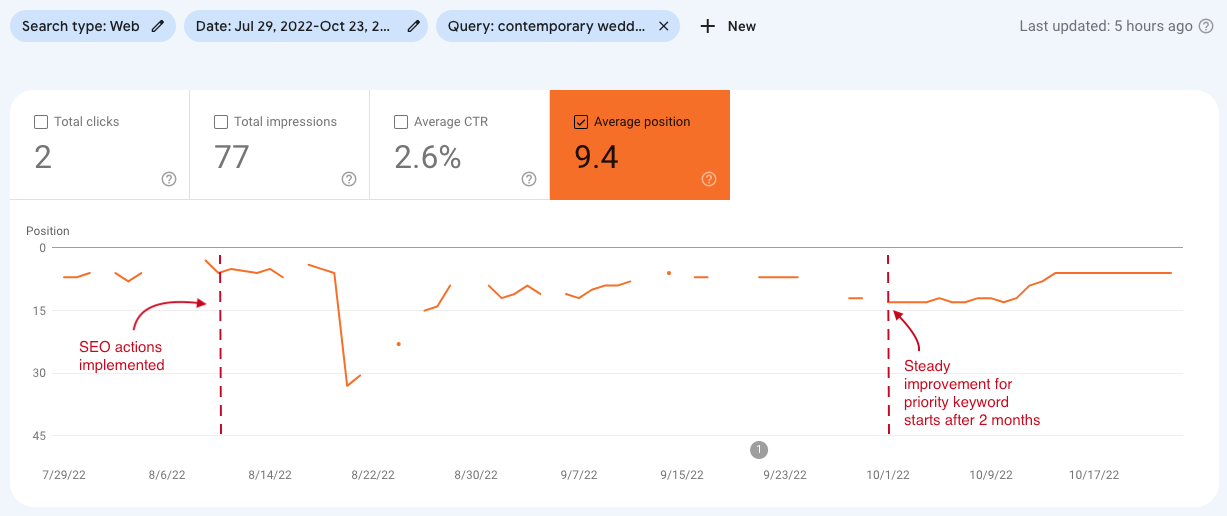How Do I Know If My SEO Is Working?
First of all well done for being here! If you’re trying to figure out whether your SEO is working, it means that you’ve been working on your SEO and now you’re ready to check your results. You’ve been optimising your pages for Google, writing blog posts for your audience or maybe working with an SEO consultant to do it all for you. But you’re not sure if it’s working or not…
Well, you’ve come to the right place! Here’s how to know if your SEO is working.
Key SEO metrics to measure success
When it comes to SEO, many people pay attention to rankings as a success metric but we need to think beyond that. SEO is not just about where you rank on Google, but also how many people come across your website on Google Search and how many of those turn into actual visits. So if you’ve been working on your SEO and improving your website, there are three key SEO metrics to look at.
Impressions
Impressions are the number of times people come across your website on search results. If you’re ranking on the first 10 pages of Google for a specific keyword, you’re very likely to receive impressions.
As you optimise your website for Google, you would expect to see the number of search terms you’re ranking on Google go up, which automatically leads to an increase in impressions. Usually, this is the first sign that your SEO efforts are working.
Average rank
You can either track the average rank of your website or the average rank for a specific keyword. If you’re tracking the average rank of your website and seeing that it’s getting worse, there’s no need to panic. We expect this to happen!
And here’s why.
As you start to rank for more keywords, it's normal for your average rank to worsen initially. This is because most of the time websites start to rank for new keywords in lower positions. Over time, your rank will get better for specific keywords, which will then automatically improve your website’s average rank.
So if you’re tracking your overall rank for the whole website, it’s normal to see the rank worsen as you start to rank for more keywords, whereas you would expect to see the average rank for specific keywords to improve.
Number of organic clicks & enquiries
Our ultimate goal with SEO is to increase your website visits and the number of enquiries. Yes, we’re trying to get you ranked on Google but that’s because we want to drive business results by generating more leads.
As your website starts to rank for more keywords and the average rank for those individual keywords improve, we will expect to see your organic clicks go up, resulting in more enquiries! To check if that’s happening, you should track the number of organic clicks you’re receiving, as well as the source of your enquiries.
Track your SEO performance using Google Search Console
The good news is that you only need one tool to track all these metrics - Google Search Console!
Google Search Console is a free tool by Google that gives you invaluable insights into your website’s search performance directly from Google itself. So if you don’t have Google Search Console, setting it up is the first task you should be doing. Put your kettle on, make yourself a nice hot drink and follow my instructions on how to set up Google Search Console. Then come back to this article to learn how to check your SEO results.
How can I check my SEO ranking, impressions and clicks to know if my SEO is working?
Ideally, you would have set up your Search Console before you started working on your SEO to have a before and after comparison. But it’s totally fine if you only just set it up. If you recently set up your Search Console, I would recommend you wait for about 3 to 4 weeks to have enough data to track your performance. I would then suggest you block off 30 minutes to an hour each month to check your performance using Google Search Console and the below steps.
Once you log in to your Search Console, go to the Search Results dashboard under Performance. Here you will see a graph with clicks, impressions, average CTR and average position. If you’ve been working on your SEO, your graph should ideally start to look like the below after about 4 to 6 weeks. This timeframe could be shorter or longer depending on your website’s history and starting performance.
Screenshot of one of my SEO Kickstarter clients’ Google Search Console dashboard showing improvement
If your dashboard is also showing the purple line for impressions going up steadily, then you’re on the right track! This shows us that more people are seeing your website on Google.
And if you look at the average position for your whole website, it’s very likely that you will see a graph like below, where the orange line for rank starts to go down initially. But as you can see it starts to trend up again as the average rank for specific keywords gets better over time.
Screenshot of the same SEO Kickstarter client’s Google Search Console dashboard showing average rank for the whole website
If you want to track the average rank for individual keywords, then you can click on ‘+ New’, which is located at the top of the dashboard, select ‘query’ and then ‘exact query’. Enter the keyword you would like to track and hit ‘apply’. You want to see a graph like the one below, where the orange line for an average rank shows a steady improvement over time.
Screenshot of the same client’s Search Console dashboard showing steady improvement for priority keyword
And to track your organic clicks or in other words, your website visits from Google Search, select ‘total clicks’ on the dashboard. If you’re seeing more frequent and bigger spikes and an overall upward trend, then you can be sure that your SEO is working. See below graph for an example.
Screenshot of my own Interior Design blog’s Search Console dashboard, showing steady increase in organic clicks.
Track your website enquiries
You’ve set up your Search Console, you’re tracking your performance and seeing a constant improvement, which is great! But what about the real effects of this SEO success on your business?
The best way to tell whether your SEO strategy is working is to track your actual website enquiries. Make sure to ask your prospective clients where they found you or heard about you. You can either add a section on your online enquiry form or ask them on your sales calls. I prefer to add it to the enquiry form as that way you’re getting the most accurate number.
If you suddenly start to get ‘Google’ or ‘search’ as an answer or if there’s an increase in enquiries from Google, you can be sure that your SEO is driving real business results.
Be patient with your SEO results
The important thing to be aware of when tracking your SEO performance is the time frame. Don’t expect to see results overnight. SEO takes time to kick in but when it does, you will see exponential results over a longer period of time.
Don’t focus on immediate and big results but celebrate your small wins. You will see great results from working on your SEO, I promise.
Your mindful SEO consultant,
Nergis xx